Maximizing Efficiency with Yandex Mail A Comprehensive Guide
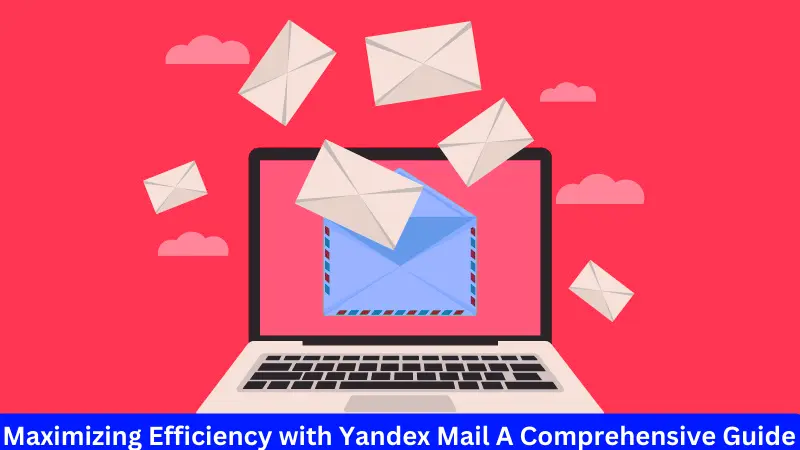
In the digital era, email remains a fundamental communication tool for personal and professional interactions. Yandex Mail stands out as a robust, secure, and user-friendly platform among many email service providers. Yandex, a tech giant well-known for its internet services, has meticulously designed Yandex Mail to cater to the evolving needs of users worldwide. This comprehensive guide delves into the features, benefits, and practical tips for maximizing efficiency with Yandex Mail, making it an indispensable resource for anyone looking to streamline their email communication.
Introduction to Yandex Mail
Yandex Mail offers a seamless email experience with its intuitive interface, extensive customization options, and robust security measures. It’s not just an email service; it’s a communication hub designed to enhance productivity and safeguard user data. Whether managing personal emails or coordinating complex business operations, Yandex Mail provides the flexibility and reliability you need.
Key Features of Yandex Mail
Unlimited Storage: Yandex Mail provides users unlimited email storage, ensuring you never have to delete essential messages to free up space.
Sophisticated Spam Protection: Leveraging advanced algorithms and user feedback, YandexMail filters out spam, keeping your inbox clean and secure.
Customizable Interface: Users can personalize their email interface with various themes and layouts, making email management a more pleasant experience.
Integrated Calendar and Task Manager: Stay organized with Yandex Mail’s built-in calendar and task manager, allowing you to schedule appointments and set reminders without leaving your inbox.
High-Level Security: With two-factor authentication and regular security audits, Yandex prioritizes protecting your personal and professional data.
Advantages of Using Yandex Mail
You enhanced Productivity Yandex Mail’s suite of productivity tools, including the intelligent sorting of emails, customizable filters, and keyboard shortcuts, streamlines email management. The service’s integration with other Yandex applications, such as Yandex.Disk for cloud storage and Yandex. Calendar further boosts efficiency by keeping all your essential tools in one place.
Superior Security
In an age where cyber threats are ever-present, YandexMail’s commitment to security is paramount. The service employs cutting-edge encryption technologies to safeguard your communications. Additionally, the spam filter is constantly updated to protect against phishing attempts and unwanted mail, providing peace of mind for users.
User-Friendly Design
Yandex Mail’s design philosophy centers on simplicity and ease of use. The platform is accessible to users of all skill levels, from tech-savvy professionals to those less familiar with digital communication tools. Its responsive design ensures a smooth experience across devices, from desktops to smartphones.
Optimizing Your Yandex Mail Experience
- To make the most out of Yandex Mail, consider the following tips:
- Customize Your Inbox: Utilize the customization options to tailor the look and feel of your inbox. Adjusting the layout, theme, and filter settings can make email management more efficient and enjoyable.
- Leverage the Search Functionality: Yandex Mail’s powerful search capabilities allow you to find emails quickly, saving valuable time. Use keywords, dates, or sender information to locate messages instantly.
- Explore Integrations: Integrating Yandex with other services, such as Yandex. Disk can enhance your productivity. Sharing files, backing up emails, and synchronizing contacts across platforms can streamline your workflow.
- Utilize Keyboard Shortcuts: Learning and using keyboard shortcuts can significantly speed up your email processing time. Yandex Mail supports a range of shortcuts, enabling you to perform everyday tasks with a few keystrokes.
Security Best Practices
While Yandex Mail provides robust security features, users should also take proactive steps to protect their accounts:
Enable Two-Factor Authentication: This adds an extra layer of security to your account, requiring a second form of verification in addition to your password.
Be Cautious with Attachments and Links: Even with advanced spam filters, it’s crucial to exercise caution when opening attachments or clicking on links from unknown sources.
Regularly Update Your Password: Choose a robust and unique password for your Mail account and update it regularly to prevent unauthorized access.
Conclusion
Yandex Mail is a prime example of how an email service can go beyond essential communication, offering an array of features designed to enhance efficiency, security, and user experience. Whether you’re an individual looking to manage your emails more effectively or a business seeking a reliable communication tool, YandexMail provides a comprehensive solution. By taking full advantage of its features and following best practices for security, users can enjoy a streamlined, productive, and secure email experience.
