Top 11 Shared Inbox Softwares for Exceptional Customer Service
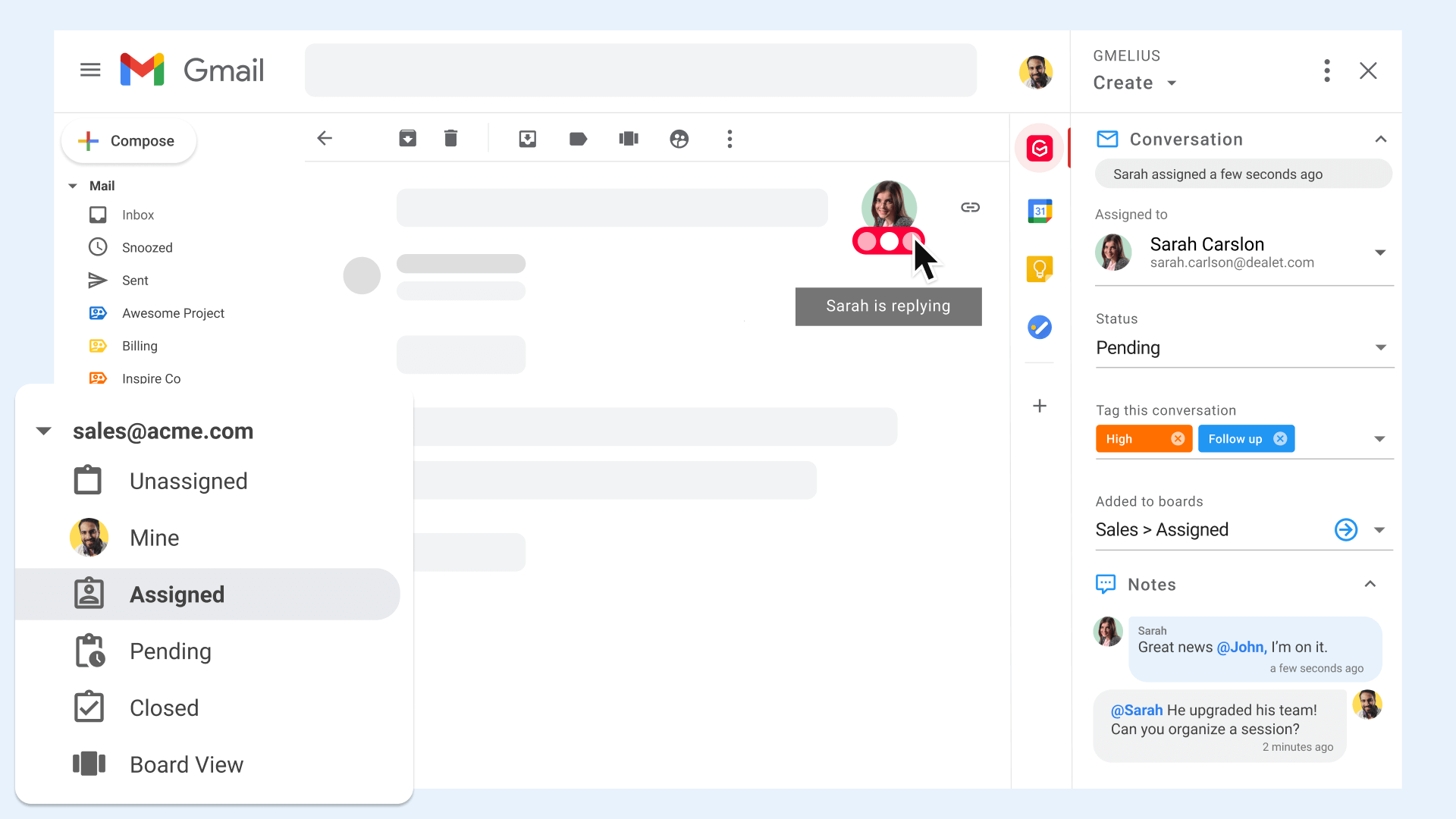
In today’s business environment, email communication forms a crucial part of everyday operations. It’s estimated that each employee sends and receives around 127 business emails daily. While this might seem daunting, most email clients offer features like labels and filters to manage your inbox at an individual level. However, the real challenge arises when the responsibility of managing emails needs to be distributed among a team. If this resonates with your business, it might be time to explore the concept of a shared inbox.
What is a Shared Inbox?
A shared inbox is an email inbox that allows multiple team members to access it concurrently. While each user retains their personal account, they can send, read, and manage emails from specific shared mailboxes.
Many businesses initially manage team emails by creating mailing lists that direct messages to relevant departments (e.g., sales@, support@, etc.) or by sharing the login details for a dedicated email address. This approach works well for small teams, but as your staff and email volume grow, it becomes increasingly difficult to prevent messages from slipping through the cracks.
If you’re seeking a more efficient way to manage emails across your organization, here are 11 shared inbox tools that can enhance your team’s email support capabilities:
11 Best Shared Inbox Software for Customer Service
1. Desku
Desku is a comprehensive help desk software designed to manage customer support for small and medium-sized businesses. The software features a Shared Inbox Software, allowing support agents to work collaboratively on customer queries through a single email address. Desku’s shared inbox enhances productivity and streamlines customer communication, making it 52% easier to answer emails.
Pricing:
Desku’s basic plan is affordably priced, starting at $19 per month.
2. Help Scout
Ideal for teams providing multi-channel support. Help Scout’s sha red inbox offers numerous features designed to boost team productivity, facilitate seamless collaboration, and deliver exceptional email support.
Pricing:
Help Scout offers a free trial, with plans starting at $20/user per month.
3. Outlook Shared Mailbox
Perfect for very small teams already using Outlook. If your team uses Outlook and requires basic shared inbox functionality, creating a shared mailbox in Outlook could be a suitable choice.
Pricing:
This feature is free for Microsoft 365 users.
4. Google Collaborative Inbox
Ideal for very small teams already using Google Workspace. Similar to Outlook’s shared mailbox, a Google Collaborative Inbox allows teams to set up a shared mailbox associated with a Google Group.
Pricing:
This feature is free for Google Workspace users.
5. Groove
Best for smaller teams. If you’re seeking a comprehensive support product for small teams, Groove is an excellent choice.
Pricing:
Groove offers a free trial, with plans starting at $12/user per month.
6. Hiver
Ideal for teams that prefer to use Gmail. Hiver acts as an add-on to Gmail, making it more robust.
Pricing:
Hiver offers a free trial, with plans starting at $15/user per month.
7. Front
Best for personal email use. If your team wants to use both personal and shared email addresses when responding to messages, Front could be a great option.
Pricing:
Front offers a free trial, with plans starting at $19/person per month.
8. Helpwise
Ideal for social media messaging. For teams that provide support through phone messages like SMS or WhatsApp and social sites like Twitter and Facebook, Helpwise could be a great option.
Pricing:
Helpwise offers a free trial, with plans starting at $12/user per month.
9. Drag
Best for teams wanting project management capabilities. Drag is another option for teams that use Google Workspace.
Pricing:
Drag offers a free plan and trial, with paid plans starting at $5/user per month.
10. HubSpot Service Hub
Ideal for teams already using HubSpot. HubSpot is well known for its sales and marketing software, but it also has a product aimed at customer service teams.
Pricing:
HubSpot offers a free plan, with paid plans starting at $45 per month (includes two user seats).
11. Missive
Best for team collaboration. Missive is another shared inbox tool that allows users to bring all of their business emails — individual and shared accounts — into a single workspace.
Pricing:
Missive offers a free plan, with paid plans starting at $14/user per month.
The use of a shared inbox — dedicated email management software that centralizes all incoming communications — can significantly enhance your team’s ability to manage email requests. A shared inbox can foster accountability, promote collaboration, increase organization and productivity, improve security, and quantify your team’s efforts.
Conclusion
If your team is struggling with efficiency, experiencing difficulties in collaboration, or needs more sophisticated reporting tools to track their work, it might be time to upgrade to a shared inbox tool like the ones listed above. A shared inbox can greatly contribute to ensuring that your customers and clients receive quality support from your team and that your team has the right tools to get the job done.
