Enhance Windows Taskbar with TaskBarX: Top Features Revealed
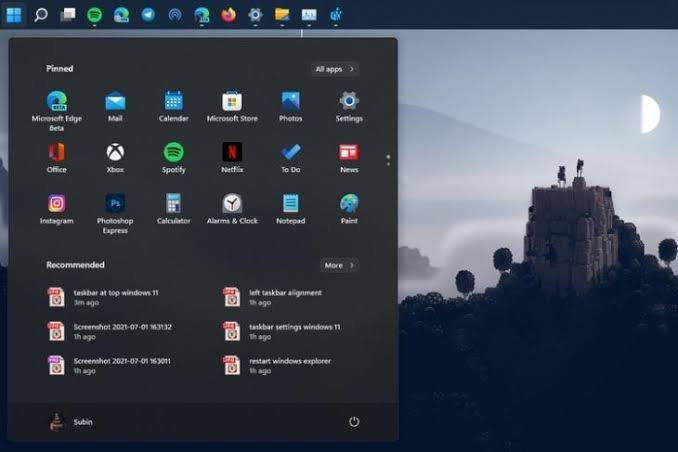
The Windows Taskbar is a central element of the Windows operating system, providing quick access to frequently used applications and system functions. While it serves its purpose well, some users crave more customization and aesthetic enhancements. Enter TaskBarX, a powerful utility that takes your Windows Taskbar to the next level. In this article, we’ll delve into TaskBarX’s top features and how it can transform your Windows Taskbar experience.
1. What is TaskBarX?
TaskBarX is a third-party application designed to enhance the appearance and functionality of the Windows Taskbar. Developed by Chris Andriessen, this utility empowers users with an array of customization options, allowing them to personalize the Taskbar to their liking.
2. Easy Installation and Setup
Getting started with TaskBarX is a breeze. The installation process is straightforward, and once installed, the application seamlessly integrates with your Windows Taskbar. You’ll be up and running in no time.
3. Beautiful Taskbar Transitions
One of TaskBarX’s standout features is its ability to create stunning transitions for your Taskbar icons. You can choose from a variety of animations, such as fade, slide, and zoom, to make your Taskbar come to life. These transitions not only look impressive but also add a touch of elegance to your desktop.
4. Centered Taskbar Icons
TaskBarX allows you to center-align your Taskbar icons, a feature that many users find visually appealing. This centered layout provides a clean and symmetrical look to your desktop, enhancing the overall aesthetics of your Windows experience.
5. Customizable Taskbar Opacity
Adjusting the opacity of your Taskbar can have a significant impact on your desktop’s appearance. https://taskbarx.org grants you full control over Taskbar opacity, enabling you to create a subtle and transparent Taskbar or opt for a more solid look, depending on your preferences.
6. Dynamic Taskbar Coloring
TaskBarX introduces dynamic coloring to your Taskbar, which adapts to the dominant color of your desktop wallpaper. This feature ensures that your Taskbar seamlessly blends with your chosen background, maintaining a harmonious and polished look.
7. Multi-Monitor Support
If you use multiple monitors, TaskBarX has you covered. It fully supports multi-monitor setups, ensuring that your Taskbar enhancements extend across all your screens for a consistent and polished appearance.
8. Taskbar Center Mode
In addition to center-aligning your Taskbar icons, TaskBarX offers a “Center Mode” that extends the Taskbar to cover the entire width of your screen. This mode is ideal for users who prefer a unique and immersive Taskbar experience.
9. Taskbar on Top or Bottom
TaskBarX provides the flexibility to position your Taskbar at the top or bottom of your screen, depending on your personal preference. This customization feature allows you to create a desktop environment that suits your workflow and style.
10. Interactive Start Button
With TaskBarX, you can add an interactive Start button to your Taskbar. This Start button can be customized to open the Start Menu, the Start Screen, or any other application of your choice, enhancing your desktop’s efficiency.
11. Auto-Hide Taskbar
If you prefer a clutter-free desktop, TaskBarX allows you to auto-hide your Taskbar. You can set a delay for the Taskbar to appear when you hover over it, ensuring it’s only visible when you need it.
12. Compatibility and Updates
TaskBarX is designed to be compatible with various versions of Windows, including Windows 10 and Windows 11. The developer actively maintains and updates the application, ensuring it remains compatible with the latest Windows updates and features.
13. Minimal Resource Usage
TaskBarX is remarkably efficient in terms of resource usage. It runs quietly in the background, consuming minimal CPU and memory resources, so you can enjoy its benefits without any noticeable performance impact.
14. Customization Galore
TaskBarX doesn’t stop at a few basic customization options. It offers an extensive range of settings, allowing you to fine-tune every aspect of your Taskbar to match your unique style and workflow.
15. Enhanced Taskbar Productivity
Beyond aesthetics, TaskBarX can also boost your productivity. With its customizable Taskbar, you can organize and access your frequently used applications more efficiently, streamlining your workflow.
Conclusion
TaskBarX is a powerful tool that elevates your Windows Taskbar experience to new heights. With its stunning transitions, centered icons, customizable opacity, dynamic coloring, and a plethora of other features, TaskBarX allows you to transform your Taskbar into a personalized and visually pleasing element of your desktop. Whether you’re a Windows 10 or Windows 11 user, TaskBarX is a must-try utility for anyone looking to enhance their Windows Taskbar. Download it today and unlock a world of customization and productivity possibilities for your desktop.
