Do We Need UPS Devices For All Of Our Computers?
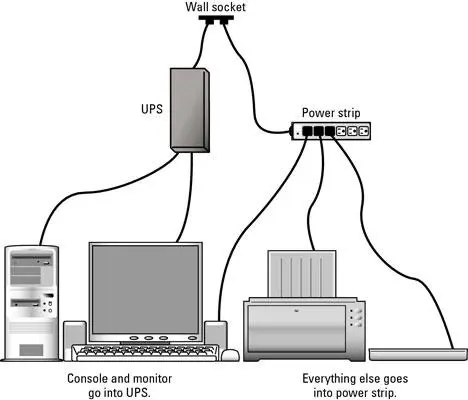
The simple answer?… Yes. By UPS, I mean Uninterruptible Power Supply. Believe it or not, some businesses in Florida don’t do this. They are setting themselves up for trouble when the power goes out due to storms or other factors.
Uninterruptible power supplies aren’t expensive. We recommend that you have one for every computer device you use.
What Is An Uninterruptible Power Supply?
An Uninterruptible Power Supply (UPS) is an electrical device that provides backup power to connected equipment in the event of a power outage or irregularities in the electrical supply. It serves as a protective barrier against:
1. Power Outages: When the main power source fails, a UPS kicks in, providing temporary power to connected devices.
2. Voltage Fluctuations: UPS systems regulate voltage and protect against power surges and sags, ensuring a stable supply to connected equipment.
3.Frequency Variations: They maintain a consistent frequency, which is important for the proper functioning of many devices.
UPS devices typically consist of a battery or set of batteries that store electrical energy. When the primary power source is interrupted, the UPS switches to its internal battery power to provide electricity for a limited duration, allowing for a safe shutdown of equipment or a smooth transition to an alternate power source. UPS systems are used in various settings, including homes, offices, data centers, and industrial facilities, to prevent data loss, equipment damage, and work disruptions during power disturbances.
Do We Need UPS Devices For All Of Our Computers?
Whether you need UPS devices for all your computers depends on your specific needs and priorities. Here are some factors to consider:
Criticality of Data: If you have computers storing critical data that you cannot afford to lose or have corrupted, it’s advisable to have a UPS for those machines.
2. Work Environment: In a business or home office where power interruptions can disrupt work, having UPS devices for key workstations can be beneficial.
3. Server Rooms: Computers in server rooms or data centers should always be equipped with UPS systems to ensure continuous operation and data protection.
4. Budget Constraints: If you have budget limitations, you might prioritize UPS devices for the most critical computers and gradually expand to others.
5. Location: Areas with unreliable power supply may benefit more from UPS devices. In regions with stable power, they may be less essential.
6. Battery Runtime: Consider the required runtime of the UPS. Critical systems might need longer backup times, while less critical machines could have shorter runtimes.
In summary, while it’s not necessary to have a UPS for every computer, it’s wise to assess your specific needs, the importance of the data, and the work environment to determine which computers should be equipped with UPS devices. Prioritize critical systems, and expand as needed based on your resources and the level of protection required.
