Are There Any Risks Associated with Using Ytmp3 YouTube to MP3 Converter?
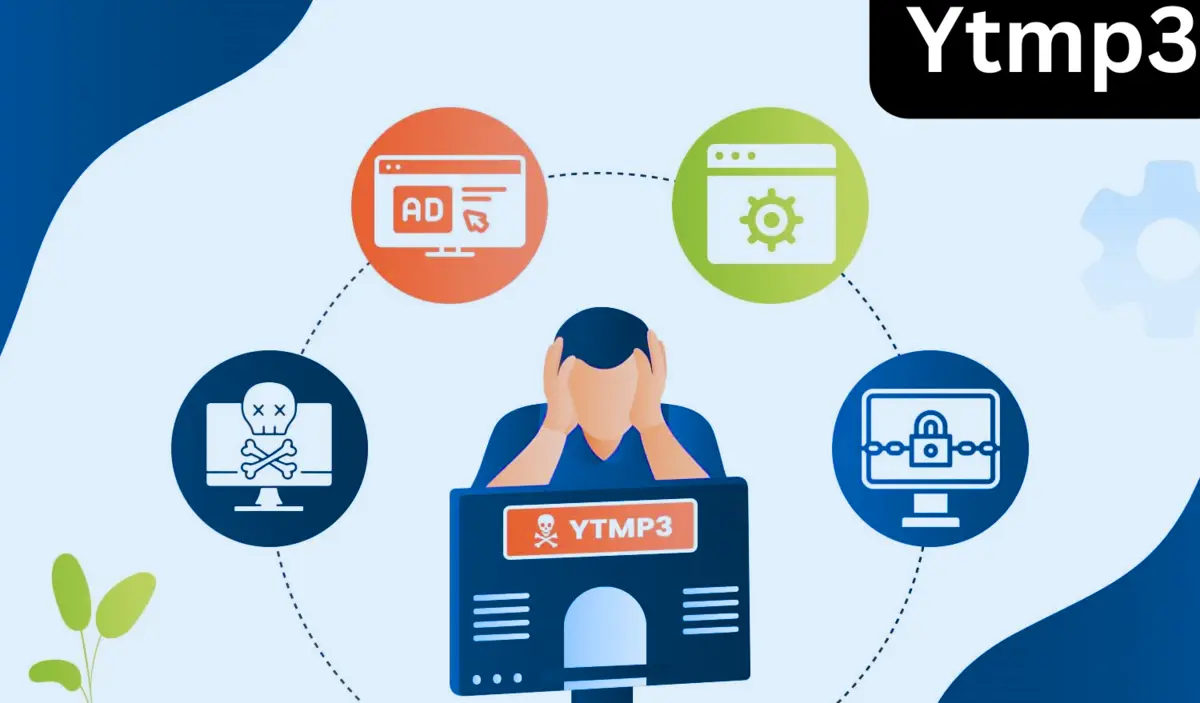
Ytmp3 is a popular online tool that allows users to convert YouTube videos into MP3 files for easy offline listening. It’s a convenient way to access your favorite music and audio content without an internet connection. However, it’s essential to understand the potential risks that come with using Ytmp3 and similar YouTube to MP3 converters. This article will explore the dangers you need to be aware of and provide tips on how to ensure safe downloads and protect your device while using a YouTube MP3 converter.
Understanding the Risks of Ytmp3 YouTube to MP3 Converter
Ytmp3 is one of the many online tools that allow users to convert YouTube videos into MP3 files for offline listening. While it may seem convenient and easy-to-use, there are risks associated with using such converters. In this section, we will delve into the potential dangers, including malware and copyright infringement issues. We will also provide tips on how to identify a safe and reliable YouTube to MP3 converter.
The Dangers of Using Ytmp3
Using Ytmp3 or any other free YouTube to MP3 converter comes with inherent risks. Let’s take a closer look at these potential dangers:
- Malware: Many free mp3 converter websites, including Ytmp3, are notorious for being breeding grounds for malware. When you visit these sites or download files, your device may become vulnerable to viruses, adware, or spyware.
- Copyright Infringement: Converting YouTube videos to MP3 files without proper authorization from the copyright owner can infringe on intellectual property rights. This can lead to legal consequences or penalties.
Tips to Identify a Safe and Reliable Converter
Despite the risks, there are ways to mitigate them. Here are some tips to help you identify a safe and reliable YouTube to MP3 converter:
- Research: Before using any converter, do your research to ensure it has a positive reputation and reliable user reviews. Look for red flags such as excessive ads, poor website design, or suspicious user experiences.
- Check Security Measures: Pay attention to the presence of secure HTTP (HTTPS) protocols, SSL certificates, and privacy policies on the converter’s website. These security measures indicate a higher level of trustworthiness.
- Avoid Software Downloads: Opt for online converters that don’t require you to download any additional software. This reduces the risk of malware infecting your device.
By following these tips and exercising caution when using a YouTube to MP3 converter, you can minimize the risks associated with downloading MP3 files from YouTube.
Ensuring Safe Downloads and Protecting Your Device
When using Ytmp3 or any other YouTube to MP3 converter, it is vital to prioritize the security of your device and personal information. By following these precautions, you can enjoy safe downloads and protect yourself from potential risks:
Choose a reliable converter
Select a trustworthy and reputable YouTube to MP3 converter. Look for user reviews and ratings to gauge its reliability. Avoid using unknown or suspicious converters that may pose a risk to your device.
Install reputable antivirus software
Make sure your device is protected by installing reliable antivirus software. Regularly update the software to ensure it is equipped to detect and eliminate any potential threats.
Be cautious of ads and pop-ups
When visiting converter websites, be cautious of intrusive advertisements and pop-ups that may contain malware or malicious scripts. Avoid clicking on suspicious ads and close any unexpected pop-ups immediately.
Verify the source before downloading
Before downloading any MP3 files, verify the source to ensure its authenticity. If the source looks questionable or unfamiliar, it is best to avoid downloading the file to avoid any potential malware or viruses.
Avoid providing personal information
Be cautious of converters that require you to provide personal information during the conversion process. Legitimate converters do not typically ask for personal details, so avoid sharing any unnecessary information.
Familiarize yourself with copyright laws
Understand the legality of downloading YouTube videos as MP3 files. Respect copyright laws and avoid downloading copyrighted content without proper authorization.
Explore legal alternatives
Consider using legal alternatives for music and audio content. There are numerous streaming platforms and online stores where you can legally access and download MP3 files.
By following these precautions, you can enjoy safe downloads and protect your device from potential risks. Remember to prioritize your online security and be cautious when using any YouTube to MP3 converter.
Conclusion
Ytmp3 and other YouTube to MP3 converters offer a convenient way to download audio content from YouTube. However, it’s important to be aware of the potential risks involved in using these tools. By exercising caution and following best practices, you can enjoy your favorite music and audio content safely and legally.
When using a YouTube to MP3 converter, it is crucial to prioritize the security of your device and personal information. Be cautious of websites and tools that may contain malware or compromise your privacy. Always check user reviews and ratings to ensure you are using a reliable and trustworthy converter.
In addition, it is essential to respect copyright laws. Downloading copyrighted music or content without permission is illegal and may result in legal consequences. Instead, consider using legal streaming platforms or purchasing music from authorized sources to support artists and creators.
In conclusion, while Ytmp3 and similar converters offer convenience, it is essential to be mindful of the risks they may pose. By being cautious, using reputable sources, and respecting copyright laws, you can enjoy your favorite music and audio content safely and legally.
